Facebook pages are a great opportunity to advance your mission and to build a community. They allow you to enhance relationships with your supporters, reach out to new supporters and advance your advocacy and public education efforts.
But what if you build a Facebook page and no one comes?
A genuine, organic approach is the best way to grow a community on Facebook. If you post content that people find interesting and valuable, they will interact with it by liking, sharing or commenting. Doing so gives you a chance to respond and develop a relationship. Asking questions is another great way to get people to engage with you.
But if you’ve just established your page or if your organization has not previously taken a social approach to your Facebook page, initiating that interaction can be challenging.
Having an active community on Facebook requires a critical mass so that the chances of people seeing and interacting with your content increases. You still need to make good content choices but the more people who have it show up in their news feeds, the greater the possibility is that someone will like it, share it or comment on it.
What is considered a critical mass differs. I used to think 100 people should be enough. For some pages, it may be. Others may need more before they can confidently post content knowing someone will interact with it.
So the real question is, “how do you get a critical mass of fans?“
Use Facebook ads to build a critical mass
A great way to build a critical mass of supporters on your page is to use Facebook ads.
Before I explain why or how, let me assure you that I’m not suggesting that you need or should have a large number of fans. Quality is more important than quantity. That’s where engagement and content that provides value come in. The best that ads can do is to introduce your page to people. Whether they stay and actively participate in your community depends upon their experience and how you use your page. It’s better to have 50 engaged fans than 5,000 who never see your posts or interact with them.
Why Facebook ads?
There are many advantages to Facebook ads—especially over other advertising options.
You only pay for ads that people click on so you know you got a response. (You can pay for impressions but if every penny counts, why would you?)
You can target your ad to a key audience. You can target based upon geography, age, gender, marital status and interests. You can also target based upon their connection to the pages you are an administrator on.
You can also use more advanced targeting options such as relationship status, preferred gender if seeking a relationship, language spoken, education and where they work.
As you make your targeting selections, the tally of the number of people you can reach changes. See how in the earlier example the estimated reach was 15,982,160 and in the following example, it is 65,540 based on the criteria listed below. It will keep changing as you make your selections. Be sure you don’t target too small of a group or else, the chances of your ads success diminishes since you’ll be competing against too many other ads. If your goal is to grow your page, you want to target a relatively large group.
Remember that you control your budget. While Facebook ads cost more than they did previously, they are still a cost-effective option. There are also options so that you can control how much you spend. You can:
- Set a specific time-frame for your campaign and put a maximum on the budget.
- If you prefer an ongoing campaign, you can set a daily maximum on how much you are comfortable spending.
- Since Facebook holds an instant behind the scenes auction between ad buyers to decide whose ads show up, another great option is being able to put a maximum on how much you are willing to spend to give someone a chance to click on your ad. Facebook will suggest what you should spend. That’s a good place to start. You can adjust your maximum bid up or down based upon the results you want and those you get.
- You can stop or pause your ad at any time.
How to create a Facebook ad
Facebook wants to sell ads so they make it as easy as possible to do so. You are presented with options to “Create An Ad” in several places. The easiest to quickly find is on the Admin panel on the new timeline format. Click the “Build Audience” tab to find it in the drop down menu.
There are now three different options for ads. Each has variations. For the purpose of growing your page, I recommend either:
A “Facebook ad’ that combines a picture and some text where you can briefly explain why they should like your page and ask them to do that. This option is best to casting the wide net required to introduce a larger number of people to your page.
A “Sponsored Story – Like page” ad where it shows your logo beside text that shows which of the viewer’s Facebook friends like the page. This option is best if you have a good number of fans already and want to introduce your page to people who are likely to like your page because they have similar interests to their friend who already likes your page. This option can also be used to keep introducing your page to new people after you have a critical mass by running it as an ongoing at with a modest daily maximum.
Once you’ve selected the type of ad you want, Facebook walks you through the design, targeting, scheduling and pricing.
Genuine, organic, change
Go ahead and use Facebook ads to introduce your page to your target audiences. Use them to continue to grow your page gradually. But always remember that they are not a substitute for the best way to build a community on Facebook.
You need to be social on Facebook by having conversations with your fans and talk like a real person. You should be sharing content that is interesting and adds value or helps build relationships. By doing so, you’ll see your fans engagement improve and see your fan base increase in an organic way. A genuine, organic approach is the best way to use Facebook to change the world or your community.
James Howe of Communicate & Howe! works mostly with nonprofits and charities to help them get the best bang for their buck. A generalist, he previously communicated on behalf of the YMCAs of Cambridge & Kitchener-Waterloo and the Daily Bread Food Bank in Toronto. He is the founder of Social Media Breakfast: Waterloo Region. Follow him on Twitter: @Communic8nHowe
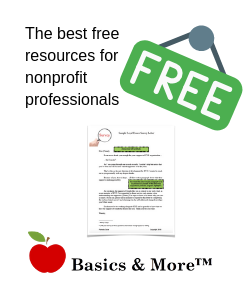


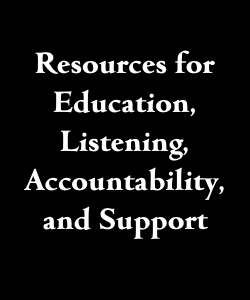







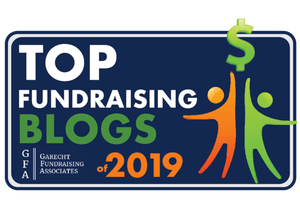
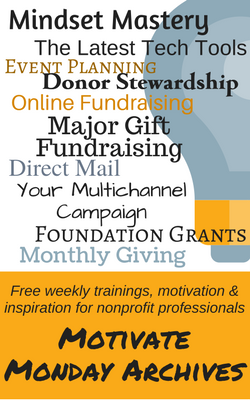

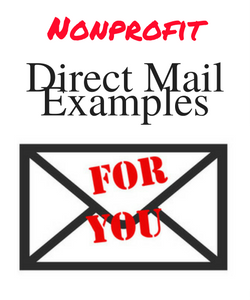
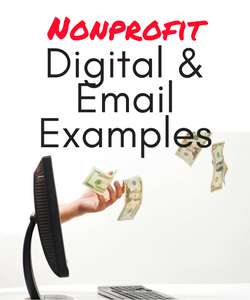

 I can’t wait to meet with you personally.
I can’t wait to meet with you personally.
Comments on this entry are closed.